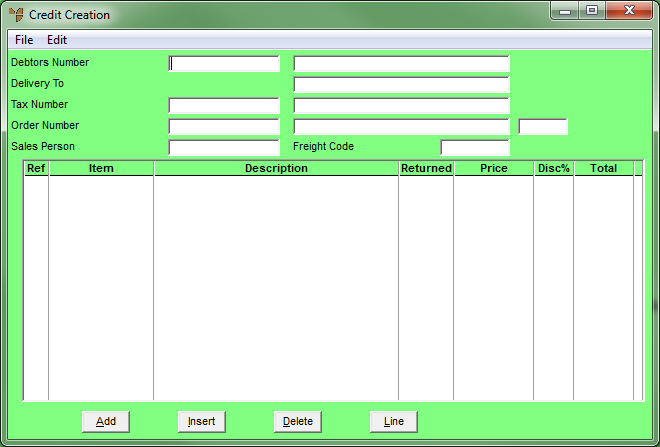
Use this procedure to create a new credit note when goods are returned or when an invoice has been incorrectly priced or issued. You can either:
The following procedures explain how to create both types of credit notes.
Micronet displays the Credit Creation screen.
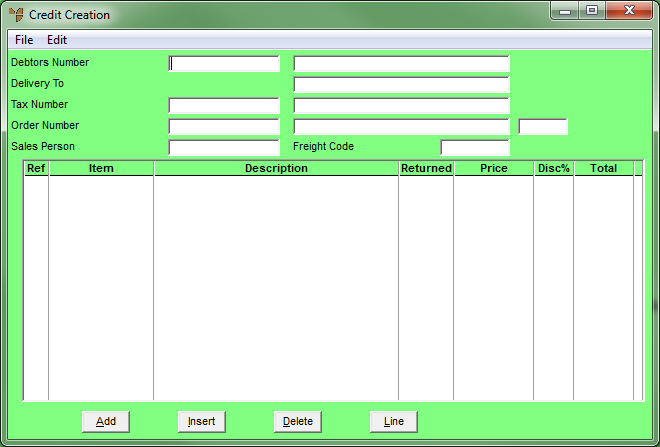
You can use a partial key search by pressing the Enter key to display the Debtor Selection screen.
When you have entered or selected a debtor, Micronet displays the Credit Creation Header screen.
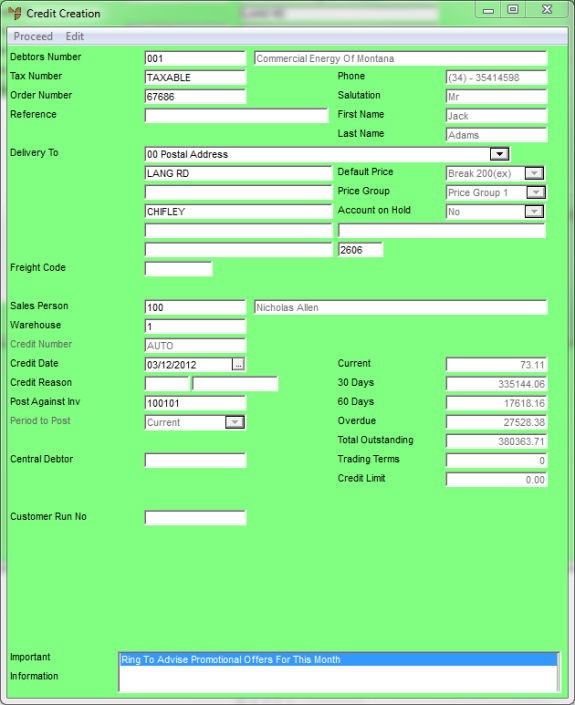
For information about using this screen, refer to "Maintaining the Credit Creation Header".